利用vps搭建pptp vpn用于linux server翻墙
VPS
可以购买AWS(使用visa信用卡可以免费一年)
阿里云的北美服务器,或着digitalocean的vps
我的环境:CentOS7(服务器端)
服务器端
使用一键安装脚本
wget http://mirrors.linuxeye.com/scripts/vpn_centos.sh
chmod +x ./vpn_centos.sh
./vpn_centos.sh
脚本代码如下
#!/bin/bash
[ $(id -u) != "0" ] && { echo -e "\033[31mError: You must be root to run this script\033[0m"; exit 1; }
export PATH=/usr/local/sbin:/usr/local/bin:/sbin:/bin:/usr/sbin:/usr/bin
clear
printf "
#######################################################################
# LNMP/LAMP/LANMP for CentOS/RadHat 5+ Debian 6+ and Ubuntu 12+ #
# Installs a PPTP VPN-only system for CentOS #
# For more information please visit http://blog.linuxeye.com/31.html #
#######################################################################
"
[ ! -e '/usr/bin/curl' ] && yum -y install curl
VPN_IP=`curl ipv4.icanhazip.com`
VPN_USER="linuxeye"
VPN_PASS="linuxeye"
VPN_LOCAL="192.168.0.150"
VPN_REMOTE="192.168.0.151-200"
while :; do echo
read -p "Please input username: " VPN_USER
[ -n "$VPN_USER" ] && break
done
while :; do echo
read -p "Please input password: " VPN_PASS
[ -n "$VPN_PASS" ] && break
done
clear
if [ -f /etc/redhat-release -a -n "`grep ' 7\.' /etc/redhat-release`" ];then
#CentOS_REL=7
if [ ! -e /etc/yum.repos.d/epel.repo ];then
cat > /etc/yum.repos.d/epel.repo << EOF
[epel]
name=Extra Packages for Enterprise Linux 7 - \$basearch
#baseurl=http://download.fedoraproject.org/pub/epel/7/\$basearch
mirrorlist=https://mirrors.fedoraproject.org/metalink?repo=epel-7&arch=\$basearch
failovermethod=priority
enabled=1
gpgcheck=0
EOF
fi
for Package in wget make openssl gcc-c++ ppp pptpd iptables iptables-services
do
yum -y install $Package
done
echo 'net.ipv4.ip_forward = 1' >> /etc/sysctl.conf
elif [ -f /etc/redhat-release -a -n "`grep ' 6\.' /etc/redhat-release`" ];then
#CentOS_REL=6
for Package in wget make openssl gcc-c++ iptables ppp
do
yum -y install $Package
done
sed -i 's@net.ipv4.ip_forward.*@net.ipv4.ip_forward = 1@g' /etc/sysctl.conf
rpm -Uvh http://poptop.sourceforge.net/yum/stable/rhel6/pptp-release-current.noarch.rpm
yum -y install pptpd
else
echo -e "\033[31mDoes not support this OS, Please contact the author! \033[0m"
exit 1
fi
echo "1" > /proc/sys/net/ipv4/ip_forward
sysctl -p /etc/sysctl.conf
[ -z "`grep '^localip' /etc/pptpd.conf`" ] && echo "localip $VPN_LOCAL" >> /etc/pptpd.conf # Local IP address of your VPN server
[ -z "`grep '^remoteip' /etc/pptpd.conf`" ] && echo "remoteip $VPN_REMOTE" >> /etc/pptpd.conf # Scope for your home network
if [ -z "`grep '^ms-dns' /etc/ppp/options.pptpd`" ];then
cat >> /etc/ppp/options.pptpd << EOF
ms-dns 223.5.5.5 # Aliyun DNS Primary
ms-dns 114.114.114.114 # 114 DNS Primary
ms-dns 8.8.8.8 # Google DNS Primary
ms-dns 209.244.0.3 # Level3 Primary
ms-dns 208.67.222.222 # OpenDNS Primary
EOF
fi
echo "$VPN_USER pptpd $VPN_PASS *" >> /etc/ppp/chap-secrets
ETH=`route | grep default | awk '{print $NF}'`
[ -z "`grep '1723 -j ACCEPT' /etc/sysconfig/iptables`" ] && iptables -I INPUT 4 -p tcp -m state --state NEW -m tcp --dport 1723 -j ACCEPT
[ -z "`grep 'gre -j ACCEPT' /etc/sysconfig/iptables`" ] && iptables -I INPUT 5 -p gre -j ACCEPT
iptables -t nat -A POSTROUTING -o $ETH -j MASQUERADE
iptables -I FORWARD -p tcp --syn -i ppp+ -j TCPMSS --set-mss 1356
service iptables save
sed -i 's@^-A INPUT -j REJECT --reject-with icmp-host-prohibited@#-A INPUT -j REJECT --reject-with icmp-host-prohibited@' /etc/sysconfig/iptables
sed -i 's@^-A FORWARD -j REJECT --reject-with icmp-host-prohibited@#-A FORWARD -j REJECT --reject-with icmp-host-prohibited@' /etc/sysconfig/iptables
service iptables restart
chkconfig iptables on
service pptpd restart
chkconfig pptpd on
clear
echo -e "You can now connect to your VPN via your external IP \033[32m${VPN_IP}\033[0m"
echo -e "Username: \033[32m${VPN_USER}\033[0m"
echo -e "Password: \033[32m${VPN_PASS}\033[0m"
执行结束后即安装完成
客户端
在root权限下执行以下命令
yum install pptp
modprobe nf_conntrack_pptp
echo '用户名 PPTP 密码 *' >> /etc/ppp/chap-secrets
在/etc/ppp/peers/目录下新建一个文本,拷贝下面文本(本文为linuxconfig)
pty "pptp 123.123.1.1(vps ip) --nolaunchpppd"
name 用户名
password 密码
remotename PPTP
require-mppe-128
file /etc/ppp/options.pptp
ipparam linuxconfig
连接VPN
pppd call linuxconfig
断开VPN
pkill pppd
PS:
log在/var/log/messages目录下
可以看到ip a显示下多了一个ppp0接口(如果这个接口时down的则重复尝试断开和连接步骤)
配置路由
ip route add default dev ppp0
这样所有流量全部由VPN转发
可以使用curl www.google.com测试VPN是否生效
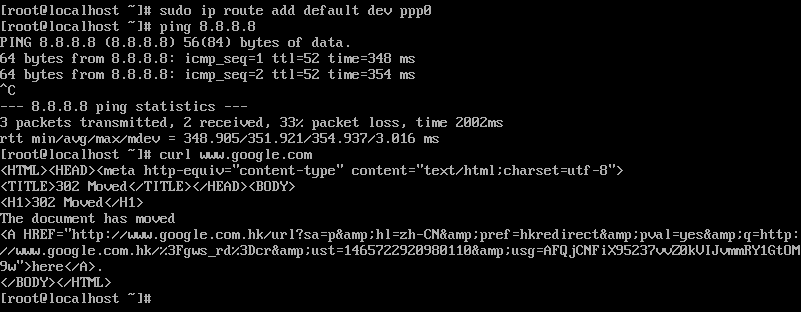
这样就可以配置完成了
还有一些小trick就是注意vps上的DNS和镜像的源,厂商一般就更改为自己的,注意替换
这样一般是OK了,但是网速仍然才小几百k…科学上网技术仍有待提高


